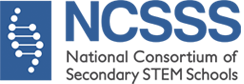Go HERE to read about and register for the 2023 NCSSS Professional Conference.
This information is for MEMBERS ONLY!
- Prior to registering for the conference, you need to register in our new online database through ClubExpress. If you are already registered, you will simply need your username and password (Go to step #3).
- If you are not registered with the online database, you can request the Primary Administrator at your organization or an NCSSS staff member (ann.flynn@ncsss.org) to add you. Alternatively, a member from your organization with an online account can register others as their guest through their log- in.
- Go HERE to read about and register for the 2023 NCSSS Professional Conference.
- Click the “Register Now” blue button in the top right corner.
- Log-in to your online account through ClubExpress to register by clicking the blue “Login to Register” button to receive membership pricing.
- Choose who is registering: you, you and others from your institution (and how many) or you are just registering for others at your institution (how many?)
- Choose what type of registration applies to you. Sponsor, member, or a member school bringing at least four people from your organization.
- Choose what type of registration applies to any guests you are registering.
- If the guest you are registering is someone with an online account in the database already, choose “Early Bird Member (with online account)” and you can search for them in the member database and their information will be prepopulated.
- If the guest you are registering is someone who does not have an online account in the database, choose “Early Bird Member (no online account)” and you will need to enter their information.
- If there are at least 4 people attending from your school, you should always select the same option as above, except with the (+4) in order to receive the discounted rate. You do not have to register all four people attending, only know there are at least four from your school.
- Enter any guest contact information for those who did not have an online account.
- Verify that the cost of the conference appears correctly for you and choose whether you will attend the local high school tours.
- Verify that the cost of the conference appears correctly for any guests and choose whether each guest will attend the local high school tours.
- Complete registrant questions pertaining yourself and any guests (these include mobile number, dietary restrictions, emergency contact name and phone, access needs, and attendance at the pre-con sessions).
- Verify that all registrants are listed for the correct activities and payment looks correct.
- When you hit “Complete Registration” you will be registered and have the option to pay by credit card or print an invoice to pay by check.
- Coupon codes can be entered in the final payment screen after pressing the “Complete Registration” button.